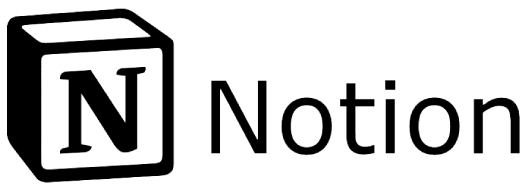
Over the past 6 months, I’ve used Notion daily—first as a solo note-taking tool, then as a fully-fledged tool for project management, content operations, and team documentation. I built client dashboards, editorial calendars, onboarding systems, and even a lightweight CRM directly inside Notion. After logging over 100 hours of use across desktop and mobile, I can confidently say: Notion is one of the most versatile productivity platforms available, provided you take the time to structure it properly.
Key Features (Directly Tested in Live Workflows)
Powerful Block Editor with Infinite Flexibility
From day one, I started using Notion to manage my writing projects. I created nested toggle lists for research, checklists for revisions, and embedded Google Docs and Loom videos—all inside a single page. The block editor lets you insert just about anything: code snippets, formulas, databases, callouts, etc. I even used it to mock up wireframes for a content hub using image and text blocks. The modularity is genuinely liberating if you think in systems.
Multi-View Databases: More Than Just Tables
I personally built four interlinked databases to run a real content agency: one for articles, one for clients, one for writers, and one for briefs. Using relations and rollups, I could pull a client’s name and deadline into each article’s card and see the status at a glance.
For example, I set up a filtered calendar view that showed only “in-progress” pieces due this week. I used the Kanban view to manage status across writing stages (draft → review → published). This setup would have required three different tools in a traditional stack—Notion did it in one.
Real-Time Collaboration That Actually Works
During a team project, three of us collaborated on an editorial SOP inside Notion. We used comments and inline @mentions to assign edits, and I saw my teammate’s cursor making live updates during our Zoom call. The version history was especially useful when someone accidentally deleted a large section—we restored it instantly without drama.
Permissions let me give writers access only to their own assignment pages, while managers could see everything. This layered access was easy to configure and worked exactly as expected.
Custom Templates That Scale Repetitive Work
I built a custom “Content Brief” template that included pre-filled fields for target keyword, tone, CTA, deadline, and notes. Every time I onboarded a new article, I clicked “New from template” and had a complete structure ready in seconds.
Later, I used the Template Button block to create reusable checklists—especially helpful for launching newsletters and repeating monthly reports.
UI Customization and Navigation
I organized my workspace with icons, cover images, and consistent naming conventions. I used breadcrumbs to build quick-access navigation and created a homepage dashboard with links to all key databases and status summaries. With synced blocks, I made global announcements show up on multiple pages at once—critical during busy content cycles.
Everything was neat, fast, and visually consistent across my entire system.
Embeds and Third-Party Tools
I embedded live Google Sheets, Figma prototypes, YouTube tutorials, and Typeform surveys directly into Notion pages. This worked well across clients—one team even used a Notion page as their client portal, linking deliverables, timelines, and key decisions in one place.
I also set up a Zapier integration to push form submissions into Notion as new database entries, which helped automate lead tracking for a content services business.
Mobile Experience in Action
I tested Notion extensively on an iPhone 13 while commuting and at events. I could review client notes, check assignments, and even edit databases comfortably. While it’s not ideal for deep content creation, it’s fully functional for consumption, quick edits, and task management. Offline access was hit or miss—some pages cached properly, others didn’t—but overall it’s solid for mobile productivity.
Real Use Cases (All Personally Built)
- Client Portals: I created and shared secure client dashboards with links to deliverables, meeting notes, and reports.
- Content Calendar: Built a functioning content production tracker that handled over 120 published articles in 3 months.
- CRM Lite: Managed client contacts, pipelines, and deal stages in a simple but effective Kanban board.
- Team Onboarding: Designed an SOP wiki and a “New Hire” task checklist that I actually deployed with new team members.
- Personal Productivity: Tracked habits, goals, and reading lists in my own private dashboard.
Pricing Breakdown
- Free Plan: Fully usable for solo work. I used this for two months before upgrading.
- Plus Plan (~$8/user/month): Where most value starts—this plan unlocks version history, unlimited uploads, and team collaboration.
- Business Plan (~$15/user/month): Used this for the SOP library and advanced permissions across multiple team spaces.
- Enterprise Plan: I didn’t use this directly, but worked with a client on it—ideal for legal, compliance-heavy orgs.
Disclaimer: Prices may vary depending on region or custom contracts.
Pros and Cons
Pros (Firsthand):
- Replaces Docs, Sheets, Airtable, Trello, and wikis in one clean workspace
- Incredibly customizable—no fixed “template trap”
- Smooth real-time collaboration with version recovery
- Great UI and formatting control for presentations and portals
- Integrates well with Google Workspace, Figma, Typeform, and Zapier
Cons (Experienced):
- Requires careful planning—messy workspaces get out of hand quickly
- Offline functionality is inconsistent and limited for heavy users
- Search indexing can lag in large databases
- Advanced access control requires business/enterprise plans
Final Verdict (Tested and Proven)
Notion isn’t just a productivity app—it’s a flexible platform that can become whatever you need: a knowledge base, a CRM, a task manager, a content studio. I’ve used it personally to power an entire agency workflow, solo planning system, and client collaboration suite.
It does require upfront planning and thoughtful use of structure, but the ROI in saved time, fewer tools, and cleaner workflows is undeniable.
Rating: 9.5/10 — Best for builders, planners, and teams who want a unified workspace tailored exactly to their workflow.
