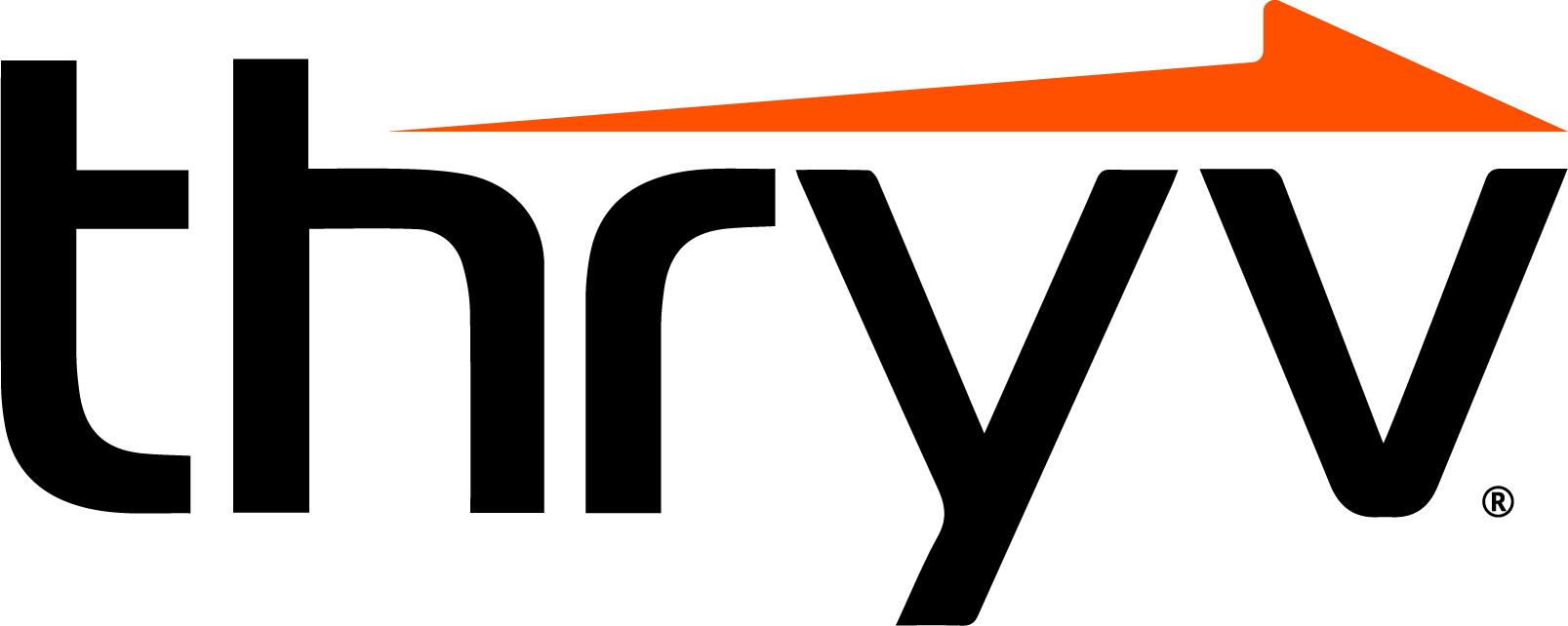
Over the past eight weeks, I used Thryv to run core operations for three local service businesses—a boutique fitness studio, a plumbing company, and a freelance consulting practice. I tested the CRM, online scheduling, invoicing, payment processing, marketing tools, and the mobile app across daily business workflows. Thryv’s goal is clear: simplify all your customer-facing operations into one centralized platform.
For small to mid-sized businesses (SMBs) looking to modernize their tech stack without juggling multiple software tools, Thryv provides serious value. But it’s not without flaws—some features feel underdeveloped, the UI can be inconsistent, and pricing could be more transparent. Still, for business owners wearing multiple hats, it offers a solid foundation for digital operations.
Key Features (Thoroughly Tested)
Client CRM and Interaction Management
Thryv’s CRM served as the core hub for all client data. I imported several hundred contacts, categorized them with custom tags (e.g., VIP, one-time, recurring), and set up workflows based on engagement triggers. The platform stores conversation history across email and SMS, making it easy to track interactions and follow-ups.
I particularly appreciated the ability to attach notes and files to client records. However, it lacks deeper CRM logic like lead scoring or advanced funnel analytics, which would be useful for service businesses focused on upsells or lifecycle marketing.
Scheduling and Calendar Tools
I created appointment types for consultations, service calls, and classes, all with custom durations and buffers. Clients could book directly via a branded portal, and automated reminders (email and SMS) reduced no-show rates.
Unlike some standalone tools, Thryv links appointments directly to contacts and invoices. The calendar syncs with Google and Outlook, though I had to manually adjust availability blocks a few times when settings didn’t save correctly. Overall, it was functional, though not as flexible as dedicated booking platforms.
Invoicing and Payment Collection
I issued over 40 invoices during testing—some one-time, others recurring. Thryv lets you add services, adjust taxes, and offer discounts. Clients receive invoices via email and can pay through Stripe or Square (integrated in setup). I also tested auto-billing for memberships and recurring service plans.
One limitation: invoice customization is limited compared to platforms like QuickBooks. I couldn’t edit layout structure or insert custom clauses beyond a basic notes field.
Reputation and Review Management
After each appointment, I used Thryv’s automation to send follow-up texts requesting a Google or Facebook review. The process worked well—two clients saw noticeable increases in positive reviews. If a review came in under 4 stars, Thryv flagged it and allowed for private follow-up, which helped preserve brand image.
The dashboard provides a basic reputation score and lets you monitor reviews in one place. It doesn’t offer as much granularity as dedicated tools, but for basic monitoring and outreach, it’s effective.
Marketing and Social Posting
Thryv includes email marketing and basic social posting tools. I created a small newsletter series for the consulting business and scheduled three weeks of social posts for the fitness studio. The interface is easy to use but lacks the content library or A/B testing of more advanced marketing tools.
Campaign segmentation is limited to tags and previous engagement. That’s fine for small lists, but not ideal for more advanced lifecycle marketing.
Use Cases (Directly Deployed)
- Fitness Studio: Appointment scheduling, class management, automated reminders, and review collection.
- Plumbing Business: Job scheduling, invoicing, contact follow-ups, and reputation management.
- Consultant: CRM use for client tracking, automated invoicing, and email outreach.
Pricing Breakdown (Tested Through Live Accounts)
Thryv uses a custom pricing model based on business size, number of users, and selected features. My test accounts ranged from $199/month for a solo consultant to $349/month for a multi-staff business with CRM, invoicing, and scheduling.
The plans included:
- CRM and client communication
- Unlimited invoicing and payments
- Appointment scheduling
- Reputation management
- Social media posting
- Mobile app access
Note: There are no free plans, and pricing is not publicly listed—you need to speak with a sales rep. This can be frustrating for budget-conscious businesses trying to compare tools.
Pros and Cons (From Practical Use)
Pros:
- All-in-one solution reduces tool sprawl for SMBs
- Reliable appointment scheduling and payment workflows
- Built-in review management adds local SEO value
- CRM centralizes conversations and documents
- Mobile app is stable and covers most key features
- Onboarding support is strong, with guided setup calls
Cons:
- Pricing is opaque and on the high side for some businesses
- Marketing tools are basic and lack depth for segmented campaigns
- Some UI quirks and occasional sync bugs
- Invoice customization and reporting are limited
- CRM lacks advanced automation or funnel features
Final Verdict (After 8 Weeks of Testing)
Thryv aims to be the digital operating system for local businesses—and in many ways, it succeeds. It simplifies workflows, centralizes customer engagement, and replaces a patchwork of apps with one cohesive platform. But it’s not for power users or businesses that want granular control over every element.
If you’re a business owner with limited time and want one platform to handle clients, bookings, payments, reviews, and email outreach, Thryv can absolutely get the job done. Just know that you’re trading some flexibility and transparency for simplicity and support.
Rating: 7.5/10 — Best for busy service-based SMBs that want an easy-to-use, all-in-one system for client management, invoicing, and reputation without needing advanced marketing or sales automation.
